eHopper POS Review - Free POS for Restaurants
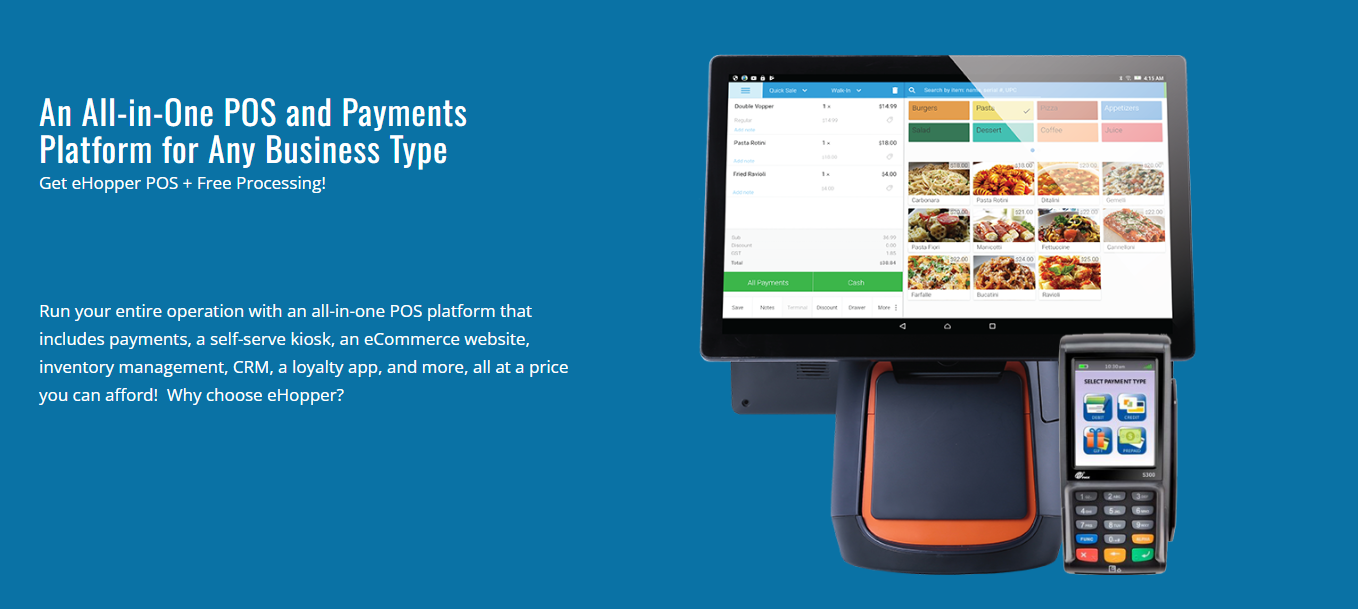
Introduction
Looking for a eHopper POS review? eHopper is a free POS system for restaurants designed for small and medium-sized businesses. Although eHopper claims that it can work for both restaurants and retail, given the basic inventory management capabilities in eHopper, we think that its best suited for restaurants – and in particular quick service restaurants and small cafes with limited budgets.
eHopper can be run on various devices, including Windows PC and Android tablets, and offers features such as transaction processing, inventory management, and customer relationship management. EHopper features an easy-to-use interface for the check-out process along with basic inventory management, integrated payment processing and basic reporting.
eHopper entry-level FREE POS is free. The plan includes one POS station and is limited to 50 products, and 300 transactions per month. There are paid subscriptions for larger users or users that need more features.
eHopper is our top free POS system for restaurants recommendation for small quick service and café businesses.
Ratings by Feature
Value: 9 of 10
Functionality: 7 of 10
Add-ons and integrations: 4 of 10
Ease-of-use: 8 of 10
Customer support: 7 of 10
OVERALL: 8 of 10
Positives/Drawbacks
- Positives
- eHopper has a user-friendly interface, making it easy to train staff use.
- Offers integrated payment processing, allowing for streamlined transactions.
- Provides basic inventory management suitable for small operations.
- Paid plans offer a wider range of additional functionality.
Drawbacks
- Limited set-up flexibility – Not many ways to customize system vs other paid restaurant systems reviewed.
- Poor connection between front end and back-end operations - you must manually synchronize the POS iOS, Android or Windows app loaded on a device with the cloud-based Back Office app if you change anything (add products, update pricing, etc.).
- Online eHopper POS reviews on support from customers have been mixed.
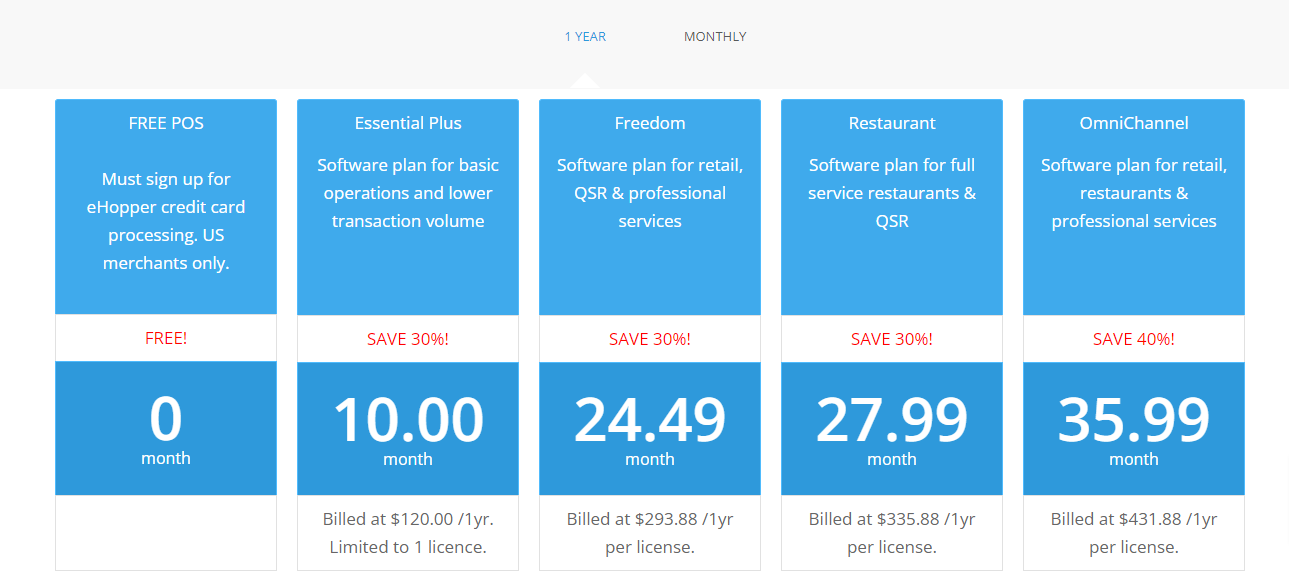
Pricing
Pricing for eHopper is affordable and particularly attractive for startups and small businesses looking for low-cost options as compared to more complex POS systems. Specific pricing tiers include different sets of features, accommodating the needs of various business sizes and types.
FREE POS*: This free plan is targeted at restaurants and cafes just starting to use a POS system. It offers 1 POS, 50 products, and 300 transactions per month. Lacks some features of higher price paid plans but offers a lot for free. Requires eHopper Credit Card Surcharge processing.
Essential Plan*: $10.00/month (billed annually). This paid plan is targeted at restaurants and cafes that have higher volume than the FREE POS plan allows. It offers 1 POS, 1000 products, and 1000 transactions per month. Interestingly, this paid plan excludes many features included in the Free POS plan - as well as some features in higher prices plans including menu builder, time clock and loyalty. Requires eHopper processing. Be sure to note what features are missing in this plan.
Freedom Plan: $24.49/month (billed annually). This plan has no product or transaction limits and includes features not in lower price Essential paid plan - such as loyalty, time clock, kiosk, and menu builder and tip management.
Restaurant Plan: $27.99/month (billed annually). This tier is designed for full-service restaurants, with most the features in the Essential Plan plus table management and kitchen display system.
Omnichannel Plan: $35.99/month (billed annually). This tier is designed for restaurants that want online ordering and includes an online ordering platform in addition to the features of the Restaurant Plan.
Pricing and features are subject to change, so please check out the eHopper website for more details. There is a substantial discount for yearly contracts, but you do not get a refund if you decide to cancel your contract early.
* Please note that eHopper free and lowest paid product is predicated on using eHopper Payments. Based on the pricing of eHopper Payments vs. other payment alternatives, the potentially higher cost of eHopper Payments could add to the overall cost of eHopper POS. We viewed this negatively in our Hopper POS review.
eHopper POS Features
eHopper offers an all-in-one POS system, providing all the software, hardware and services needed to run a small café or quick service restaurant.
Here are some notable features that eHopper POS offers:
- Point of Sale - Ehopper POS software can be run on Android tablets, iPads, PCs and the Poynt terminal. You can scan items directly into the cart, ring up sales, calculate discounts and add up taxes.
- Restaurant Table Management – You can construct your floor plan, take and process table orders with ease, and have visibility to the status of your table orders.
- Kitchen Display System – Includes a kitchen display system that is fully integrated with eHopper POS which routes items to the appropriate kitchen station.
- Online Ordering – eHopper has a fully integrated eCommerce platform allowing you to sync your online orders with your eHopper store point of sale system.
- Order Management - Select order types such as quick sale, take out, drive thru or delivery. Stores customer information as you take their order.
- Order Tracking - Manage your orders with an option to track order statuses.
- Customer Management – Collect customer information at register and capture sales. You can personalize your service and receipts, as well as email marketing.
- Split Payments - Allow guests to split a check with different payment methods for each split transaction.
- Credit Card Pre-Authorization – Pre-authorization allows you to swipe a customer’s card once and securely save the card’s information, while verifying that the card is real.
- Receipts – Supports printed and email receipts as well as directional printing to specify which items will print to a specific kitchen printer (pizza, bar, grill, etc).
- Inventory Management - Manages inventory by departments, categories, prices, and quantities.
- Ingredients Management - Create ingredients that could then be assigned to a product or modifier’s recipe.
- Employee Management - Manage roles, permissions, and employee data.
- Tip Management - Customize your tip settings and view and complete shift close outs.
- Tax Management - Create either individual or multi-line taxes, add taxes to items, and choose to include/exclude them from orders.
- QuickBooks Integration - Automatically synchronize sales transactions, inventory, taxes, pay in/pay outs with QuickBooks.
- Exchange Transactions - Process an exchange of a customer’s products in a single transaction.
- POS Reporting – Variety of reports that can be accessed anytime online.
- Localization - Select different languages, currencies, and date/time formats for each store or register and set up your inventory in multiple languages through our localization settings.
- Multi-Store - Control of features and access to data for all or individual stores and registers in your company.
Ease of Use
eHopper POS system’s front end is basic and easy-to-use. This is an app that is downloaded onto your tablet or PC. The app communicates with the cloud-based backend features of eHopper. The register app seems to do almost everything a basic café or quick service restaurant would need.
The connection between POS app and Back Office app have very basic feature sets and clunky user interfaces. Businesses with more intense inventory management needs will run into problems when trying to manage large catalogs.

Payment Processing
To secure the free or lowest price plan, you must use eHopper’s in-house payment processing. Higher priced -paid plans allow you to use eHopper with an outside payment processor of your choice. However, eHopper charges a fee to use an outside processor.
eHopper Payments uses an Industry-standard flat-rate processing plan, but it does not publish a flat rate plan – you will need to apply. The rates are shown in the ‘2.5%’ range. eHopper also offers ‘free’ credit card processing to US customers only, based on a cash discount or credit card surcharge. This type of plan passes along the processing costs to customers via a credit card surcharge or cash discount program. The method you use will depend on your state, as credit card surcharges are not allowed in all states.
These ‘surcharge’ plans are not really free and are very profitable to the processor. Your customer typically pays a high credit card surcharge amount, which could cause customer loyalty to drop and reduce your ability to raise prices. You will also need to understand who pays for fees on debit cards, as the card brands do not allow you to charge a surcharge on debit cards. Typically the merchant pays these fees.
If you want to use an outside processor, eHopper supports third party processors. However, eHopper charges a fee to use an outside processor. In US and Canada, eHopper supports GoDaddy Payments, Nuvei, Evo Payments, TSYS, First Data, North American Bank directly as well as the USAePay payment gateway (which opens up other options). Please check with eHopper to see what is available with your location and plan, as available processing options vary based on which terminal you use and which country your business is located.
Overall in our eHopper POS review, we feel that the integration of POS system and payment process is a huge plus. Integrated payment offerings help streamline operations and provide a superior customer experience. Its is positive that eHopper offers outside payment processing options with the higher price paid plans.
Hardware Requirements
eHopper does not require you to buy proprietary hardware. eHopper POS is compatible with Android 4.4+, iPad, Windows PC & tablets, and Poynt smart terminals. It supports thermal printers, scanners, cash drawers and EMV compliant payment terminals.
Integrations
eHopper has limited integrations compared with other options such as Toast. There are two main integrations: payment processing and QuickBooks.
Payments: eHopper integrates with third party processors in the US and Canada such as GoDaddy Payments, Nuvei, Evo Payments, TSYS, First Data, North American Bank directly as well as the USAePay payment gateway (which opens up other options).
QuickBooks: The QuickBooks integration allows you to share products, departments, stock, revenue, taxes and tips between QuickBooks and eHopper. eHopper requires you to have a QuickBooks Online Plus account.
Ecommerce: It looks like eHopper uses WordPress for its online ordering website.
Limitations
There are some limitations of eHopper that should be considered.
- Historically, eHopper software only worked as an app downloaded to Android and Windows devices. However, eHopper now supports iPads. As this is a newer platform, please make sure to check online reviews for any glitches.
- eHopper’s features are not a wide or deep than other higher priced restaurant systems. Be sure that eHopper meets your needs before totally committing.
- If you do integrate with your own processor, eHopper charges a fee. There is no fee for using eHopper payment processing.
- While eHopper advertises ‘no cost upfront’ when you use eHopper with a merchant account, you are leasing the company’s card terminal for the length of your agreement.
- eHopper is missing some features that other POS systems support – such as the ability to offer a refund without card present and the ability to do partial refunds. These are missing in eHopper.
Set Up and Implementation
eHopper offers a handful of plans and add-on features so restaurants can configure eHopper to fit their needs. Set up can range from being super easy for a food truck to complex, based on the needs of the restaurant.
You can begin with the FREE POS plan and expand from there.
eHopper provides videos and articles to make the set up easier. There is an acceptable amount of online training materials to help new users to start using the software. There is also an extensive online database of help articles and troubleshooting tips. The articles are reasonably well written and easy to follow.
Support
eHopper provides POS Support via multiple channels:
- Phone Support (only for Omnichannel plan)
- Email Support
- Live Chat
- Knowledge Base or Help Center
- Videos & Tutorials
- Company Blog
If you’re using eHopper on the FREE Essential plan, you won’t have access to eHopper’s support staff. You will only have knowledge base resources, including training videos and a community forum.
Only the Omnichannel Plan comes with phone support, and even this plan is limited to 1 hour per month.
Online the online eHopper POS reviews of the quality of online support have been mixed. While there are plenty of positive online reviews on the quality of eHopper support, there are also many negative reviews based on a poor experience with eHopper support. Users have flagged issues with the responsiveness and quality of support.
Overall, based on the online reviews, we judged that eHopper support was adequate, particularly relative the pricing levels. Some issues are better to solve via a conversation, so the lack of live phone support is a negative.
Online Reviews
When reviewing reviews on third party review sites, eHopper has mixed reviews. On one poplar online review site, eHopper received an overall rate of 4.2 of 5.0 stars on a review site with about 50 reviews. That is a relatively low number of reviews and a score below what we would expect. Some of the reviews were very negative. Reviewers complained about:
- Glitches in payments
- Unresponsive customer support
- Customer support not knowledgeable and unable to fix issues.
- Missing key features
- Poor reporting
Recommendations for Restaurants
eHopper is recommended for …
- Quick service and cafes on a limited budget
- Restaurants with a limited number of employees
- Restaurants that want a user-friendly interface that makes it easy for employees to learn and use.
- Restaurants that want integrated processing
eHopper is not recommended for …
- Larger restaurants such as full-service restaurants
- Restaurants that want to be able to customize their POS system.
- Restaurants looking for advanced features and third-party integrations.
- Restaurants looking for advanced reporting.