
Introduction
Clover POS is an android-based POS system owned by Fiserv (formerly First Data), a large payment processor. Clover is versatile cloud-based system catering that payment processing agents sell to a diverse range of businesses. Clover POS supports managing payments, inventory, employee management, and online ordering. Clover operates a marketplace that features a wide range of paid apps which allow retailers to customize a Clover system based the type of retail business and its needs. Clover POS software is bundled with a range of sleek hardware options.
Clover is a good choice for retailers that have simple needs that can be met with a flexible POS system that can be adapted for a wide range of retail businesses. Clover claims that its system can be adapted for cafes, full-service restaurants, service-based businesses and specialty retailers. The plugins offered in its marketplace can add useful features and functionality. However, based on customer reviews – larger more complex retailers reported more issues with Clover than smaller less sophisticated retail businesses.
MicroBiz is our top recommendation for smaller restaurants and retail businesses looking for a turnkey tablet POS system with mobile functionality.
Overall Rating
Value: 7 of 10
Functionality: 8 of 10
Add-ons and integrations: 9 of 10
Ease-of-use: 8 of 10
Customer support: 6 of 10
OVERALL: 7 of 10
Positives
Good mobile POS options
Sleek hardware design, including mobile POS terminal
Wide range of integration options with third-party apps for accounting, payroll, and marketing.
Can be integrated with other payment processing services
Offline mode so Clover can function even without an internet connection.
Negatives
Proprietary hardware can only be used with Clover POS
Poor reviews for customer support
Owned by payment processor and sold primarily by payment processing agents
Clover POS is a general POS system not designed for a particular type of business
No free trial, users must sign long-term contract
Clover requires paid plug ins for features provided for free in other POS systems
Clover’s online ordering functionality is more basic compared to other restaurant POS systems.
Clover POS Features
Clover POS software has a long list of features, including a number around inventory and order management and field service management. For a full list of Clover features, please see the Clover website. Below are some key features:
- Appointment management: With this feature, users can easily schedule appointments, send automated reminders to clients, and process payments directly through the Clover POS interface.
- Invoicing and billing: With this feature, you can generate invoices through a web browser and without the need for any POS hardware. The invoicing app allows you to send invoices via email and provide a secure way for your customers to pay you directly online.
- Employee management: Clover POS allows you to define roles and set access rights for different types of employees. Clover POS includes detailed reporting capabilities that allow you to identify your top sales performers.
- Tip Management: Clover POS includes customizable tip screens, making it simple for customers to reward staff for excellent service.
- Online payments: Clover includes a virtual terminal that allows you to accept payments using a web browser. You can request customer payments via email, enabling customers to pay online.
Ease of Use
The software itself gets above-average points for this category. The Clover user interface is modern, intuitive, and clean. This makes the system very easy to navigate. You can also import inventory from a spreadsheet rather than adding items individually.
The simplicity of the base Clover system has some drawbacks. Because of this simplicity, Clover users often need to buy paid plugins for relatively standard features included for free in other POS system reviewed. For example, Clover lacks ’s built-in vendor management tools, which means you’ll need to find a third-party plugin for this function. Many plugins do not seamlessly integrate with the base Clover system and can be more difficult to use than POS systems with these features included natively.
Based on online reviews, the feedback on ease of use is very mixed. Some smaller restaurants and cafes reported a good experience using Clover POS hardware and software without a lot of customization. However, there were many negative reviews from more complex businesses and inventory centric businesses. These types of customers reported a lot of issues customizing the system, gaps in functionality and difficulty finding and using plugins to run their businesses. The lack of images in inventory management also noted.
Based on customer reviews, Clover appears to be easy to use for small businesses with simple needs looking for a tightly integrated POS-hardware solution that can be used without much modification.

Payment Processing
Clover is owned by Clover is owned by Fiserv (formerly First Data) but allows third-party resellers to integrate other payment processing services into the system. This is a positive for merchants, as it allows merchants to use their existing merchant account or the ability to shop around for lower processing rates. However, as most of the resellers marketing Clover POS are Fiserv agents, most Clover POS systems are bundled with First Data payment processing, so Clover effectively locks you into a single payment processor.
With Clover POS devices, you can accept secure EMV chip card payments. Clover enables payment processing via NFC-enabled cards and mobile wallets such as Apple Pay, Google Pay, and Samsung Pay.
For merchants with tight cashflow, Clover offers Clover Rapid Deposit - which allows businesses to access their sales funds in minutes, in comparison to the standard 1-3 business days.
Clover processing rates vary by retail vertical, processing volume and depends on the processing sales agent marketing the system:
Card-present: 2.3%–2.6% + 10 cents
Manually keyed-in: 3.5% + 10 cents
Note that these rates are subject to change. Please speak to a Clover representative for current pricing.
Hardware Requirements
Clover sells a line of sleek and modern proprietary POS software and accessories.

Clover Flex: This is Clover’s handheld POS system that can be used at the counter, at the table, or on the go. This portable device is packed with all the features of a full POS system. Accepts chip, swipe, and contactless payments. Features a 6" LCD color touch screen, built-in thermal dot printer and can email or text digital receipt, end-to-end encryption, 1D/2D barcode scanner/camera, WiFi, LTE connectivity, and 8 hours of battery life.
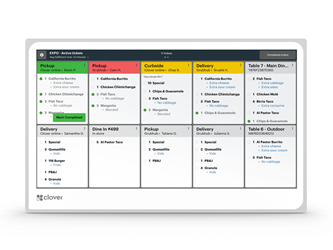
Clover Kitchen Display System: The Clover KDS is a purpose-built monitor for food service and kitchen environments with a temperature resistant body that has the highest heat tolerance (122°F) on the market. Its easy to clean with anti-fingerprint and anti-glare treatment. The KDS includes bi-directional speakers and comes in a 14" or 24" model.

Clover Station Solo: The Station Solo is a complete point-of-sale system that accepts chip and swipe payments. It includes a 14″ high-definition display, high-speed thermal dot receipt printer, end-to-end encryption, dual 5 mega-pixel cameras with scanning software, WiFi, ethernet, and 4G/LTE connectivity and a cash drawer.
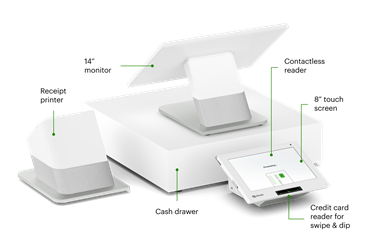
Clover Station Duo: a fast, dual‑screen POS system that includes an all-in-one POS terminal and separate customer-facing screen. Accepts chip, swipe, and contactless payments. Includes a 14" high-definition merchant-facing touch screen and 8" customer-facing touch screen, high-speed thermal dot receipt printer, end-to-end encryption, dual 5 mega-pixel cameras with scanning software, WiFi, ethernet, and 4G/LTE, cash drawer, virtual keypad for PIN entry.

Clover Mini: a small POS system that fits in any space. Includes an 8" color touch screen and integrated payment processing terminal that allows customers to dip or tap payments front and center or use a card slot or contactless reader. Also had an integrated receipt printer. Features an 8" LCD color touch screen, built-in thermal dot receipt printer, end-to-end encryption, Wi-Fi, ethernet, and LTE connectivity and cash drawer:

Clover Go: a mobile credit card reader that works with your phone to take payments wherever you do business. Process with just a WiFi or cellular internet connection. Accepts chip, dip, and contactless payments including Tap-to-Pay on iPhone. Stores digital receipts, sends them via email or text to customer-provided contact information, and tracks the status of outstanding balances, battery life estimated at 160 dip, 160 swipe, or 130 contactless transactions per charge.
Integrations
Integration is where Clover has advantages over other POS systems. From its inception, Clover was designed to be extended through third party apps and plug ins. There are over 200 third-party apps that plug into Clover to extend functionality. Given the size of Clover’s customer base, all the major retail business apps (QuickBooks, MailChimp, etc.) can be integrated with Clover. These plugins are of varying scope and quality and are offered at different pricing tiers. The categories of integrations currently listed on Clover’s website include:
- Accounting & Tax
- Bookings and Reservations
- Cash Management
- Ecommerce
- Employee Management
- Financial Services
- Forms and Signing
- Fundraising
- Invoices
- Inventory Management
- Kitchen Operations
- Marketing
- Memberships
- Orders & Delivery
- Reporting
- Security & Fraud
- Ticketing
While this offers Clover the ability to have all sorts of features and functions added to the base Clover POS system, there are some downsides:
- Cost – Many features included for free in other POS systems require a paid plugin in Clover. This can raise the cost of operating a Clover system.
- Navigation – As the plugins are not part of the core Clover software, they may require you to access separate screens or require extra clicks, which slows your workflow.
- Performance – Some plugins are of inferior quality and impact the overall performance of Clover.
- Ease of Use – Managing a bunch of plugins and settings can make Clover more difficult to set-up and use.
- Functionality – Given the limitations of communicating between two applications designed by two different companies, plugins may have functionality limitations compared with similar features included natively in other POS systems.
Overall, we assigned a positive score given the number and breadth of plugins available.
Limitations
When considering Clover, there are some limitations that should be considered.
- Clover is owned by a large payment processor – First Data. Therefore, there are limited processing alternatives. If you do not like the rates or service of First Data, you may have to forfeit your investment in Clover to switch processors.
- Clover is installed on proprietary Android-based POS hardware. This hardware locks you into Clover, as it cannot be used with other POS systems.
- Clover does not offer free trials and requires you to commit to long-term contracts.
- To gain full functionality, you may be required to purchase paid plugins. This will add to the cost and complexity of your Clover software.
Set Up and Implementation
It’s challenging to rate the set-up and implementation of Clover systems as Clover uses third-party resellers to sell and implement its systems. The policies and contracts of these resellers can vary in quality. These variance in the quality and policies of Clover resellers can lead to inconsistent or negative experiences for some users.
When setting up your business, Clover offers 24/7 customer support by phone or email, as well as concierge-level setup for an additional fee.
Support
Clover offers many support options. There is an online help center on its website which includes set-up guides, user manuals, and answers to frequently asked questions. Clover also offers email and phone support.
We found it positive that Clover offers 24/7 phone support for customers. Some businesses like to get a human on the phone when they need help.
Online Reviews
In our review of online reviews, we generally found that the customer reviews on Clover were very mixed, and the negative reviews were much more extreme than other POS systems reviewed. Many users appear to have had an absolutely terrible experience with Clover. There were many one-star and two-star reviews. Reviewers complained about:
- Non-responsive and unknowledgeable customer support reps
- Unethical business practices (holdbacks, hidden fees, bait and switch pricing)
- Unexpected fees added to statements
- Clunky hardware and glitchy software
- Core Clover software is very basic and requires paid add on for simple features
- Hard to set up system and plugins
- Unreliable service and shutdowns
Recommendations for Retailers
Clover is recommended for …
- Smaller restaurants and cafes looking for a bundled POS/hardware solution
- Retailers that want to process with First Data or their Fiserv rep
- Retailer that require mobile payments and simple mobile POS
- Retailers looking for a wide variety of 3rd party integrations.
Clover not recommended for …
- Inventory-centric retailers
- Retailers with complex business needs.
- Retailers requiring a lot of implementation assistance and support
- Businesses looking for a simple flat rate processing plan with no additional fees.