Loyverse POS Review – Free POS for Restaurants
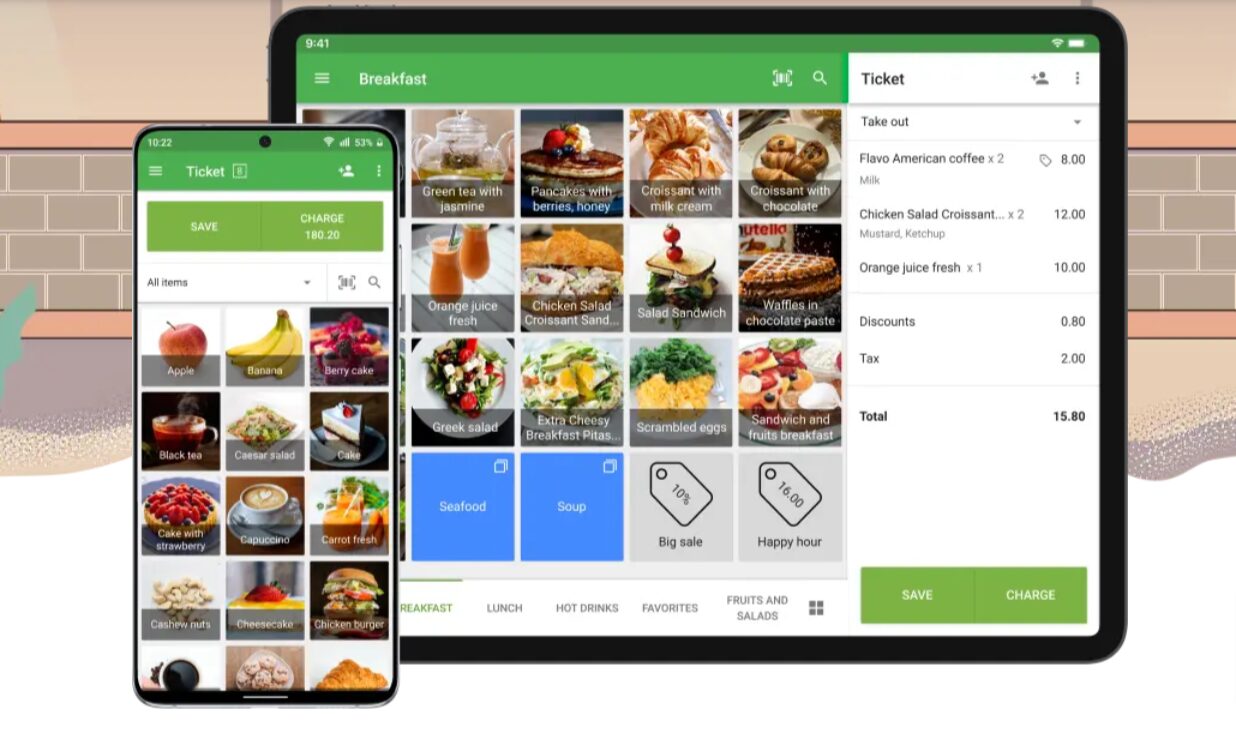
Introduction
Loyverse is a free POS system for restaurants. Loyverse is targeted at smaller restaurants and cafes. Loyverse claims to be suitable for retailers, but the very basic reporting and inventory management functionality in Loyverse will limit its use at inventory-centric retailers. Loyverse offers a true ‘free POS plan’ without any strict limits on products and transactions that are common in other free starter plans.
Loyverse’s free restaurant POS system offering includes many features typically found in paid restaurant POS systems – such as kitchen display systems, customizable menu options and ticket splitting/merging. Loyverse also includes its loyalty program in its free version. However, Loyverse does have some paid options for the more advanced features. On the downside, Loyverse lacks features required at full-service restaurants-such as table mapping.
Loyverse is ideal for quick-service restaurants and small cafes and other food-based retailers.
We rate Loyverse as our top free POS system for restaurants, particularly quickserve and cafes that want a loyalty program.
Ratings by Feature
Value: 10 of 10
Functionality: 8 of 10
Add-ons and integrations: 8 of 10
Ease-of-use: 10 of 10
Customer support: 8 of 10
OVERALL: 9 of 10
Positives/Drawbacks of Loyverse Free Restaurant POS System
Positives
- Free POS software; not a free trial
- Easy to set up
- Built in loyalty program included in free version
- Lots of free support resources available
- Provides option of using different payment processors
- Some advanced features available in free POS plan
Drawbacks
- No phone support available, live chat only available for paid customers
- Lacks certain features needed by full service restaurants
- Limited integrations with 3rd party apps.
- Not sold turnkey as a software/hardware bundle
Pricing
Loyverse is sold as a free plan with a handful of paid add on modules.
Free POS Plan – The free basic Loyverse offering includes the following modules:
- POS – Free – Manage multiple stores, sales analytics, inventory management, loyalty program
- Dashboard – Free – Instant access to sales analytics and inventory
- Kitchen Display – Free – Provides cooking staff with info to prepare from an order
- Customer Display – Free – Display price information to customers
Paid Add-on Modules – the following modules can be added to the Free Plan for an additional fee.
- Employee management: $5 per month/employee – Set permissions, track timecards, and track sales by employee
- Advanced inventory: $25 per month/store – Purchase orders, valuation reports, and stock management
- Integrations: $9 per month/store – Connect accounting, ecommerce, marketing, and other apps
Additional fees may apply for specific apps. Add-on modules all offer a 14-day free trial, after which the following monthly fees apply.
Loyverse POS Features
Loyverse’s free POS software has a long list of features, including a number around POS and inventory and order management. We ranked Loyverse as a top free POS system for restaurants based on the features included in its free plan.
Point of Sale
Given that Loyverse POS is an app that is downloaded to iOS and Android devices, the software is designed to be used on tablets or smartphones. It has an easy-to-use register screen that includes images and manages taxes and discounts. Loyverse’s free version also includes a customer-facing display or a kitchen display system.
Other free POS features include:
- Printed or emails receipts
- Item variants/modifiers
- Product bundles or kits
- Refunds
- Bar code scanning, including weight embedded symbols
- Offline mode
Inventory Management
The free version of Loyverse comes with basic inventory functions such as:
- Inventory tracking
- Low stock notifications
- Bulk upload of products via CSV
For an additional $25 per month, you can get advanced inventory, which includes:
- Purchase orders
- Stock transfers between locations
- Stock adjustments
- Inventory counts
- Level printing
- Ingredient/recipe inventory tracking
- Inventory history
- 24/7 live chat support
Employee Management
The free version has very limited employee functions. Loyverse includes employee performance reports that show you sales by employee and workloads per hour and cash discrepancies.
For a fee of $5/mo/employee, Loyverse has a paid employee add on that includes the following features:
- Employee time clock – for managing shifts and calculating total work hours.
- Permissions and roles – restricts employees from accessing specific screens.
- PINs and passwords.
One omission- the paid add on is missing a shift scheduler, which is a negative when being evaluated as a top POS system for restaurants.
Loyalty Program
Loyverse was founded as a loyalty focused software company, so you would expect that Loyverse’s free POS loyalty program is one of its better features and makes Loyverse a top free POS system for restaurants.
Loyverse’s built-in loyalty program compares favorably to stand alone paid loyalty programs. It allows you to collect customer data, manage points, view up purchase history, and enter customer notes. In addition, you can scan loyalty cards with barcodes. Accumulated loyalty points for the customer are displayed on the customer display.
Key features of the free loyalty program include:
- Custom database
- Customer purchase history
- Points reward program
- Loyalty cards
- Customer tracking
Restaurant & Bar Features
Loyverse includes several restaurant-focused features for cafes, coffee shops and food trucks. You can customize menus, make notes on preparations, provide menu options, and add dining options-like dine-in, takeout, or delivery. You can manage tickets by splitting, merging, or moving items between tickets.
There are some limitations that limits this use of Loyverse for larger restaurants. For example, Loyverse does not support table mapping or reservations.
Ease of Use
Loyverse has a simple and functional interface, which is important in a free POS system for restaurants. The buttons are clear, and images can be added to help with the identification of items. Menus can be customized to best suit your business’ workflows.
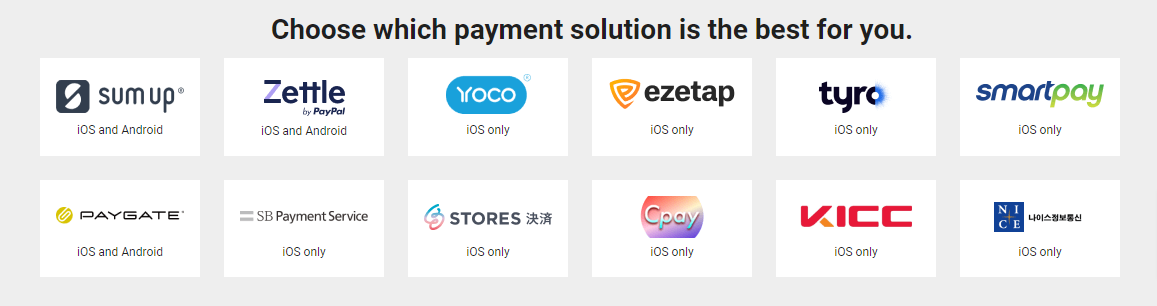
Payment Processing
Loyverse is unique in that it does not have a built-in Loyverse-branded payment processing service that is required to be used. To process card payments with Loyverse, you need to use a card processing terminal issued by other companies.
Loyverse offers integrated payment processing with a handful of partners, including SumUp, Zettle, and Tyro. Many of its payment partners are international, allowing Loyverse users to have integrated payments in different global markets.
When evaluating Loyverse integrated payment options, be sure to check into platform requirements (iOS, vs Android) and availability in your market.
Loyverse does not disclose a uniform pricing scheme – as rates appear to vary by processing partner.
Hardware Requirements
Loyverse does not require or sell its own proprietary POS software and accessories.
Instead, Loyverse list a wide variety of supported POS devices and accessories on its website. You can choose either to source these on your own – or buy from a partner of Loyverse – ShopPOSPortal.
As a result, Loyverse customers can often reuse their existing POS hardware and accessories. Or if they decide to no longer user Loyverse, uses can take the hardware used with Loyverse and re-use it with a different vendor. Loyverse sells hardware in the following categories:
- Barcode Scanners
- Cash Drawers
- Cash Drawer Cables
- Impact Printers
- Ipad Stands
- Label Printers
- POS System Bundles
- Receipt Printers
Note: Hardware bundles and pricing are subject to change. Please see ShopPOS Portals website for current offerings.
Integrations
Loyverse has a limited number of 3rd party integrations – which is not surprising given its pricing scheme. Most of the integrations are from third parties, and require a monthly fee. Many have limited functionality. The standard pricing on add on modules is $9 per month/store
Some of the more well-known integrations are listed below.
Accounting
- QuickBooks Online
- Xero
eCommerce
- WooCommerce
- Shopify
- BigCommerce
- Wix
- Squarespace
- Amazon
Connectors
- Zapier
- Zoho Flow
Overall, we rate the integration offerings as fair. While there are a good number of integrations, we would have preferred the integrations to be developed and supported by Loyverse as part of their free restaurant POS system offering. Third party plug ins come at a cost and tend to be more limited than native integrations.
Limitations
When considering Loyverse as your free restaurant POS system, there are some limitations that should be considered.
- Loyverse has very basic reporting and inventory feature, and may not be suitable for more sophisticated businesses
- The employee management features in the free version are very sparse so the $5/mo./employee Employee add on is almost a requirement for all but the smallest of restaurants.
- You must be prepared to figure things out on your own as there is no live phone support, and chat is only available for paid plans.
- There are lots of missing features, and based on reviews, some features are glitchy or difficult to use.
Set Up and Implementation
Setup and installation are relatively easy. The Loyverse app is downloaded to your smartphone or tablet. Then you sign up for an account and enter some basic information.
Most of the set up is then done in the back office screen of the app. This is where you will enter your items, inventory levels, menus, loyalty program settings and integrations.
While Loyverse may require some initial setup, users have found it easy to use and appreciate the ability to customize the system to their preferences.

Support
Given the low pricing structure, live support on Loyverse is limited to chat for uses paying for the add in modules.
If you have questions as a free user, there are plenty of how-to videos to help you. Support is offered through live customer support (for paid users), community board, online help articles and educational videos.
In our review of Online Reviews, we generally found that customers did not expect a high level of support given the price (free). There were very few complaints about the quality of support (probably because users understood that there is no live support on the free POS version when they signed up).
Online Reviews
When reviewing reviews on third party review sites, Loyverse had generally positive reviews. On one poplar online review site, MicroBiz received an overall rate of 4.8 of 5.0 stars. Almost all reviews were 4 of 5 stars. Reviewers complained about:
- Missing features (staff management, online ordering, delivery management)
- Limited integrations
- Lack of a PC-based app
- Slow and inaccurate reports
- Costs of add on modules add up
Recommendations for Loyverse Free POS System for Restaurants
Loyverse is recommended for …
- Quick service restaurants, cafes and bars.
- Smaller kiosks and retailers looking for a free POS system
- Retailers looking for a free loyalty solution
Loyverse not recommended for …
- Large full service restaurants that need advanced features available in other POS systems.
- Businesses needing strong reporting analytics
- Inventory-centric businesses that need advanced purchasing/receiving features.