Zettle POS Review - Free POS for Retailers

Introduction - Review of Zettle POS
PayPal Zettle POS is a free point of sale system that lets smaller businesses take payments, track inventory and sales and receive reports. It replaced PayPal Here in 2021. PayPal Zettle POS delivers the bare POS essentials at a relatively low cost with limited commitment. However, Zettle lacks POS tools and features beyond the basics.
Zettle is a good choice for small business owners, particularly mobile ones, such as farmers' markets and art fairs or businesses with small transactions, such as coffee shops.
Unfortunately, we cannot recommend Zettle as our Top Free POS for Cash Register Replacement over Square given the similar pricing and superior POS feature available through Square.
Ratings by Feature
Value: 7 of 10
Functionality: 7 of 10
Add-ons and integrations: 3 of 10
Ease-of-use: 9 of 10
Customer support: 7 of 10
OVERALL: 7 of 10
Positives/Drawbacks
- Positives of Zettle POS
- Attractive flat rate processing rates.
- No monthly software fees for accepting in-person payments.
- No long-term contract or termination fees.
- Accepts a variety of payment types, including Venmo and PayPal payments.
- Easy to set up and start processing.
- Supports PayPal checkout options and QR payments for in-person sales.
Drawbacks of Zettle POS
- Risk of PayPal freezing account if unusual activity detected.
- Not a full-featured POS system.
- No add on features available or higher tiered plans with additional features.
- Limited integrations with 3rd party apps.
- Processing costs higher than other options for higher volume businesses.
- No offline mode.
Pricing
Zettle POS software is free. There are no paid plans or paid add-ons.
Zettle POS makes money on its payment processing fees. Zettle cannot be used with an outside processor.
Zettle POS Features
Zettle POS software has a register UI that helps streamline the checkout process. Zettle also accepts the most popular payment methods (including contactless payments). However, it has only very basic inventory management and limited performance reports. It’s also lacks many of the features needed to run a restaurant. Zettle breaks the software into three functional areas:
Zettle Checkout
- Accept contactless payments and digital wallets right from your phone with Tap to Pay.
- View and select products for purchase.
- Apply discounts and add multiple items.
- Offer digital and paper receipt options to customers.
- Partial refunds.
- Multiple employee logins.
- QR codes – you can generate a QR code that your customer can scan in order to pay.
Zettle Product catalog and inventory management
- Import products in bulk from existing spreadsheets.
- Update stock levels automatically.
- Organize products in lists or groups.
- Add photos and descriptions to products.
- Add and scan barcodes.
- Low stock alerts.
- Support of variant products.
- Gift card management.
Zettle Reporting
- Manage staff schedules, shifts, and view sales activity.
- View and export performance reports.
- Track sales and refunds for all payment methods.
- Sort sales data by date or employee.
Ease of Use
eHopper POS system’s front end is basic and easy-to-use. This is an app that is downloaded onto your tablet or PC. The app communicates with the cloud-based backend features of eHopper. The register app seems to do almost everything a basic café or quick service restaurant would need.
The connection between POS app and Back Office app have very basic feature sets and clunky user interfaces. Businesses with more intense inventory management needs will run into problems when trying to manage large catalogs.
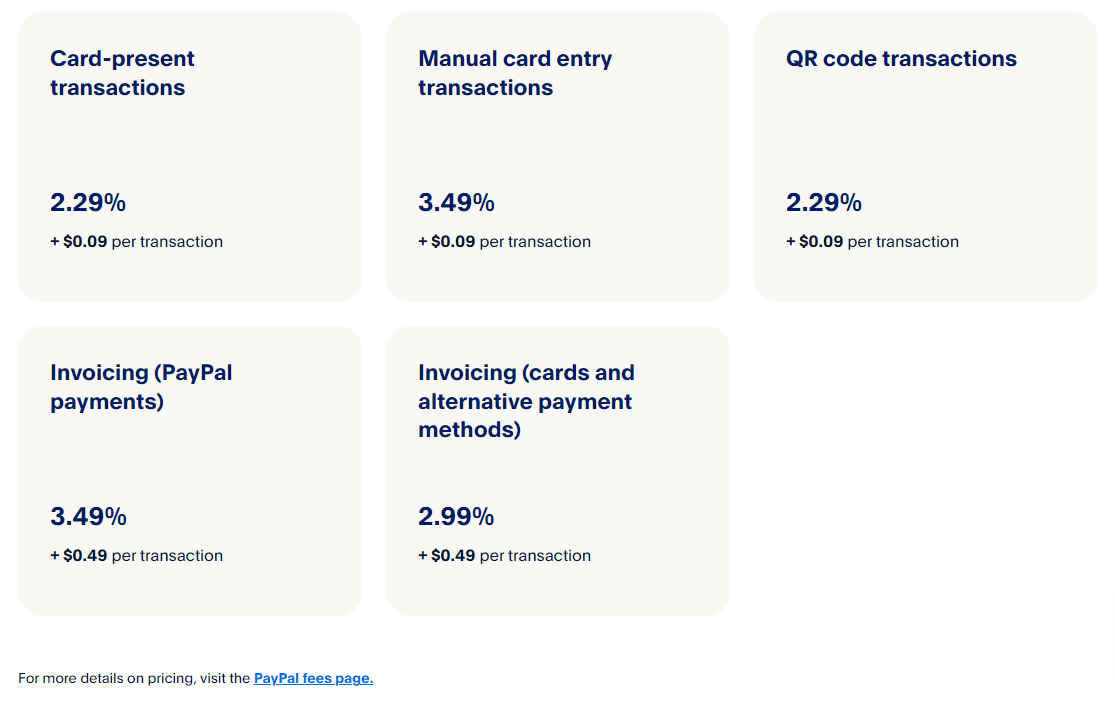
Payment Processing
Zettle accepts payments by credit and debit cards, digital wallets and QR codes. Payments accepted include Mastercard, Visa, American Express, Discover, Apple Pay, Google Pay, Samsung Pay, PayPal, Venmo and others. In addition to in-person transactions, payments can be accepted over the phone, and you can create invoices and send payment links to customers. Zettle supports PayPal checkout options and QR payments for in-person sales.
Pricing by transaction type:
2.29% plus 9 cents for in-person and QR code transactions.
3.49% plus 9 cents for manual-entry card transactions.
2.89% plus 49 cents for online card payments.
2.99% plus 49 cents for invoicing (payment made with card).
3.49% plus 49 cents for invoicing (payment made with PayPal).
Note that these rates are subject to change. Please see Zettle website for current pricing.
There is no flexibility to use Zettle with another processor - third-party processors are currently not compatible with the Zettle POS.
PayPal Zettle deposits into your PayPal account and should be visible within minutes, but transferring funds into a checking account takes two or more days. PayPal has a bad reputation for holding funds for up to 30 days. This is also a common complaint against Zettle.
The rates for in-person payments are cheaper than Square. We liked how many payment options are offered. We also liked how Zettle supports PayPal checkout options and QR payments for in-person sales.
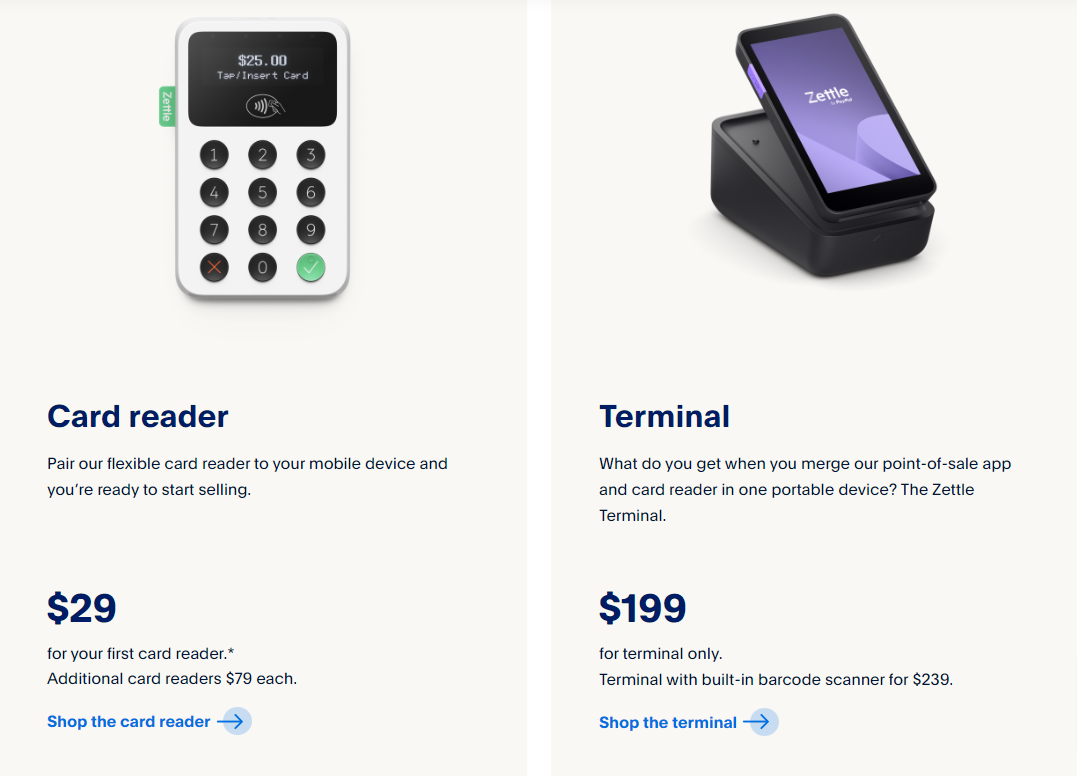
Hardware Requirements
Zettle offers two main hardware devices: Terminal and Card Reader.
Terminal - This is a tablet-based all-in-one system that lets you manage your inventory, charge customers' cards, and print their receipts. It costs $199 one-time or $239 if you want the version with an in-built scanner. This is proprietary to Zettle.
Card Reader – The Card Read is less sophisticated terminal device that needs to be connected to your mobile device to start selling. For example, you can download the Zettle app to your phone or iPad, collect it to the Card Reader and start selling. Zettle offers the first card reader for $29 and every additional card reader for $79. You can also buy a charging dock for the device for $49.
Zettle also offers a few hardware bundles with different bundles of card readers, charging docks, device stands, smart printers, portable printers, barcode scanners.
We liked the clean design of this purpose-built hardware and the attractive prices. This hardware also seamlessly integrates with the Zettle services.
On the downside, if you do not like Zettle or outgrow the Zettle’s capabilities, you cannot use this hardware with another POS system. Your investment in proprietary Zettle hardware may act as a barrier to switching to another POS system that better fits your needs.
Note: Hardware bundles and pricing are subject to change. Please see iZettle website for current offerings.
Integrations
Zettle has very limited integration, particularly when compared against other POS systems. The integrations currently listed on Zettle’s website include:
- QuickBooks Online - Automatically import financial data into QuickBooks Online every night.
- BigCommerce - Import products from e-commerce websites to your Zettle product library, and inventory changes sync between platforms.
- WooCommerce - Import products from e-commerce websites to your Zettle product library, and inventory changes sync between platforms.
- Hike POS – Inventory sync.
- SalesVu – Inventory sync.
We assigned a negative score because Zettle has far fewer integrations as other free or paid POS systems evaluated. Of note, PayPal has an online store, a virtual terminal, and integrations, but they do not work through Zettle. This lack of integrations was noted in online reviews.
Limitations
When considering Zettle, there are some limitations that should be considered.
- Although Zettle provides the core features of a POS system, it limits users to a single plan. As your business grows, you will not be able to move to more feature-rich Zettle plans.
- Zettle offers a limited number of app integrations (<10). This will also limit your ability to expand your business.
Additionally, Zettle is lacking many standard POS features. Common features lacking in Zettle include:
- Purchase order and vendor management.
- Multilocation management.
- Kits/bundled products
- Build menu items.
- Loyalty program.
- Integration with email marketing software.
Set Up and Implementation
Set-up of Zettle is easy.
If you buy a Terminal and accessories, the hardware set up is turnkey. There are also relatively few options to configure on Zettle.
If you buy a terminal, the PayPal Zettle POS app is free and can be downloaded from the App Store or Google Play. After downloading the Zettle app to your device, you can create an account and order a card reader. The card reader lets you accept credit and debit card transactions and contactless payments.
Your mobile device acts as a POS to take payments, track sales, generate reports, manage inventory and monitor staff productivity. You’ll also have the option to collect customer email addresses and integrate with accounting and e-commerce apps.
Support
Zettle offers many support options. There is an online help center on its website which includes s a number of set-up guides, user manuals, and answers to frequently asked questions. Zettle is also supported by PayPal’s support staff via live chat or telephone. There’s also an online forum where you can ask other experienced users for help, although we found this lacking.
In our review of Online Reviews, we generally found that customers were happy with Zettle support on the software and hardware. The negative reviews were concentrated around the frequency of PayPal/Zettle withholding funds if unusual behavior was spotted.
Online Reviews
When reviewing reviews on third party review sites, Zettle has mixed reviews. On one poplar online review site, Zettle received an overall rate of 4.6 of 5.0 stars on a review site with over 2000 reviews. Some of the reviews were very negative, particularly about holding money after locking an account. Reviewers complained about:
- Locking of accounts and holding of money
- Lack of offline mode
- Missing key features for restaurants
- No ecommerce integrations
- Customer service not always available in reasonable time
Recommendations for Restaurants
Zettle is recommended for …
- Mobile businesses, such as farmers' market stands, school events and art fairs
- Businesses with small transactions
- Businesses with a PayPal account
- Businesses that want integrated processing
- Businesses with low or variable processing volume
- Businesses not needing full POS features.
Zettle not recommended for …
- Companies that process a huge volume of transactions are better off with an interchange plus processor. Businesses that need more granular control over their back-end inventory should looked at one of our recommended Retail POS systems – Lightspeed or MicroBiz POS.
- Ecommerce businesses (no integrations with ecommerce).
- Restaurants, salons, spas, and other appointment-based businesses.
- Multi-location businesses (Zettle does not support multiple locations).
For more information on how to chose the best free POS system for your store, click here.